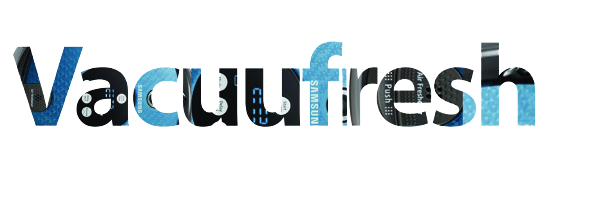Shark Robot Vacuum Not Charging
Shark Robot Vacuum Not Charging Battery power is provided by lithium-ion rechargeable batteries found in Shark robot vacuums. Over time, rechargeable batteries lose their usefulness, but they last longer. Shark robot vacuums do not charge, which is a concern for many people. There are several possible reasons for this, including faulty power supplies, faulty connections, and dead batteries. A simple solution can be found. Shark robot vacuums do not charge, and our team will troubleshoot the problem and give you steps to fix it. How do I check if my Shark Robot is charging? : A charging dock displays the status of the vacuum’s charging on Shark Robot vacuums. Blue to white blinks indicate that Shark Robot vacuums are charging. Why isn’t my Shark Robot Vacuum charging? Your Shark Robot vacuum cleaner’s battery needs to be replaced. Here are a few more reasons: An electrical fault has occurred: Are you having trouble charging your Shark Robot Vacuum? The most common cause of these problems is a problem with the power supply. Power outlets themselves are the problem. By performing simple checks, you can ensure your existing power outlet is functioning correctly. Make sure your Shark Robot vacuum is charged at a different outlet! Charging contacts covered in dust: During the charging process, dust accumulates on the contacts. The vacuum cleaner can help keep your house clean, but it cannot complete the task on its own! It is less likely that the charging contacts on your Shark Robot vacuum will experience charging issues if they are dust-free. Shark Robot and Charging Dock: Charge issues may occur if the charging dock malfunctions or the vacuum is not correctly placed on it. Don’t worry if you encounter this problem; correctly place the Shark robot on the charging port. You won’t have to worry about charging issues anymore. You can purchase a replacement dock if your Shark Robot vacuum isn’t charging because your docking station doesn’t work, but the outlet does. You can replace them for less than replacing your Shark robot vacuum. Battery Problem: It may be possible that the Shark Robot Vacuum battery is old and does not hold a charge. Longer battery life and longer charge cycles are characteristic of Shark Robort Li-ion batteries. It is less likely that you will face this problem. Eventually, rechargeable batteries lose their efficiency and must be replaced. Whenever there is a battery issue with your Shark Robot vacuum, it will not charge. Replace the battery to fix the problem. However, make sure the battery pack you purchase is compatible with the model of your Shark vacuum. Your Shark Robot is Not Charging? 5 Tips To Fix it: When your Shark Robot vacuum does not charge, there are both basic and advanced reasons. To make things easier, we will tackle each topic one by one. Power Outlet and Power On: Many people forget this crucial point when their Shark Robot vacuum does not charge, but it is incredibly vital. Leaving the Shark Robot vacuum switched off will prevent it from being recharged. When you worry that your vacuum cleaner is dead, make sure it’s turned on. After confirming that the power outlet is functional, the next step is to test it. Contacts Must be Cleaned: There are two metal contact points on the Shark Robot vacuum that have to be positioned precisely on the charging dock’s metal. Cleaning the metal plates regularly will prevent dust buildup over time if your Shark Robot vacuum isn’t charging. It would be best if you cleaned your devices regularly to keep them connected. Check The Charging Dock: There are times when the Shark Robot vacuum does not work well, but it may be because of the charging dock. The charging dock may have a problem if the green light doesn’t appear. The same dock can be used with a different power outlet if your Shark Robot Vacuum won’t charge. Shark Robot Vacuum Reset: In the event that you have a charging issue with the Shark robot vacuum, you can reset it. You can benefit from it. By turning them off and on or through the Shark Clean app (Android and iOS), you can reset Shark Robot vacuums. Battery Replacement: If nothing seems to work, replacing the battery is the last option if your Shark Robot Vacuum is not charging. Battery replacement is available from Shark. They sell replacement batteries directly. When purchasing a replacement battery for your Shark Robot vacuum, please make sure it is compatible. Tips for preventing future charging issues: The following tips will help you extend the battery life of your wise vacuum cleaner: Maintain a moderate temperature for the Shark Robot vacuum: Frigid temperatures and humidity levels that are high both negatively affect battery life. Batteries lose capacity when they are exposed to cold temperatures. When the temperature is too high between charges, a battery’s performance degrades rapidly. In order to prolong the battery life of your smart vacuum, keep it at a moderate temperature. Clean the brushes regularly: A clean brush is a straightforward solution. When a brush is dirty, it uses more energy to clean the home, which leads to rapid battery depletion. Clean the Shark Robot vacuum brushes regularly to remove debris and dust. Read Also: DOLPHIN NAUTILUS CC PLUS ROBOTIC POOL CLEANER(REVIEW) conclusion In this article, you have been told about the issue of charging your robot vacuum, and the situation has been explained, including how it will be repaired if any problem occurs with your robot vacuum cleaner. There is no problem; that is why the method has been explained.
Shark Robot Vacuum Not Charging Read More »